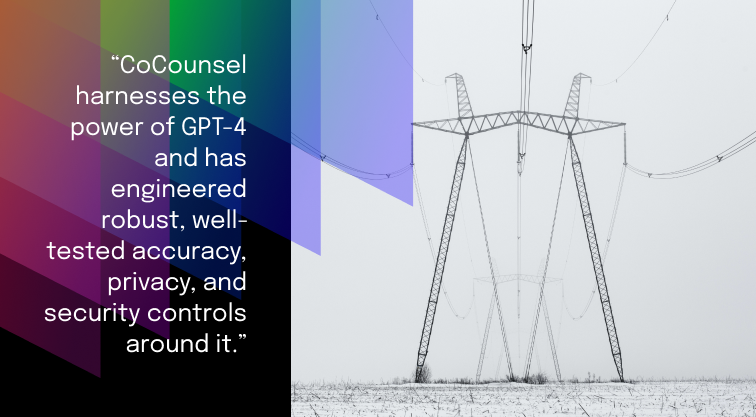
Many of the people we’ve talked to since we launched CoCounsel in March wonder how they can trust CoCounsel’s output, since it’s built around GPT-4, which is known to hallucinate. “Built around” is the key to why they can trust it. Our product and engineering teams took up (and delivered on) the challenge of creating a product that could take advantage of GPT-4’s tremendous raw power while eliminating the serious limitations—like hallucinations—that curb the professional utility of the model when used on its own. GPT-4’s unprecedented capabilities, including scoring in the 90th percentile on the Uniform Bar Exam, make it a step change from all prior models. What makes GPT-4 truly extraordinary, then, is not what it can do alone, but what it enables.
Using the model directly, by chatting with GPT-4 or ChatGPT, should be done with great caution and exposes users to risk if they use the output professionally. In fact, here’s the warning all users see in ChatGPT:
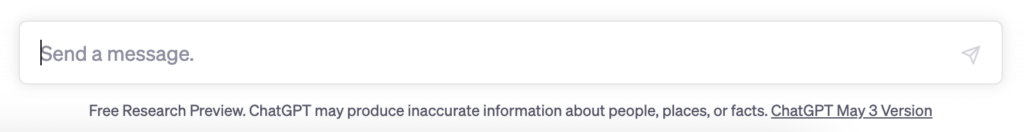
CoCounsel, on the other hand, harnesses that power and has engineered robust, well-tested accuracy, privacy, and security controls around it. In short: GPT-4 is the world’s most incredible engine. CoCounsel is the only car using that engine that can get you to incredible places—places you could not reach without GPT-4—safely.
Our team has been wanting to build a platform with CoCounsel’s capabilities ever since we began working with LLMs (large language models) in 2018, and we even had the opportunity to evaluate earlier models, such as GPT-3. But not until last fall, when OpenAI invited us to integrate GPT-4 into a domain-specific AI product, did we think the technology capable of helping us produce results ready for professional legal use. We’ve applied our technical and domain expertise to GPT-4 to create CoCounsel, a first-of-its-kind product that both does more than GPT-4 can and corrects the problems that make GPT-4 on its own unsuitable for professional use.
CoCounsel can be relied upon by legal professionals for 5 key reasons:
1. CoCounsel has the right information. We connected the power of GPT-4 to our proprietary, industry-leading search technology Parallel Search, which enables CoCounsel to surface more accurate, on-point information than can large language models when accessed directly. Unlike even the most advanced LLMs, CoCounsel does not make up facts, or “hallucinate,” because we’ve implemented controls to limit CoCounsel to answering from known, reliable data sources—such as our comprehensive, up-to-date database of case law, statutes, regulations, and codes—or not to answer at all.
2. Casetext established a Trust Team to guide our work fine-tuning CoCounsel for the demands of legal practice. This dedicated group of AI engineers and experienced litigation and transactional attorneys spent over 4,000 hours before we launched CoCounsel filtering, ranking, and scoring results based on over 30,000 legal questions. And that testing and fine-tuning continues, every day.
3. CoCounsel was used more than 50,000 times before launch in day-to-day work by our beta testers, a deliberately varied group of clients we invited to use and give feedback on CoCounsel: 400+ lawyers from 40 firms and organizations—including multinational law firms, solo law offices, nonprofits, and Fortune 50 corporations.
4. CoCounsel makes it easy to verify its output. CoCounsel was not designed to replace the role of the lawyer, but rather to help attorneys obtain valuable insights, read and comprehend large amounts of information at superhuman speed, and accomplish more high-quality work in less time. So just as a lawyer reviews all work delegated to a junior associate or paralegal, they need to validate CoCounsel’s output. We’ve made it easy to do so: all answers link to their origin in the source documents, so it’s simple for lawyers to trust, but verify.
5. CoCounsel always keeps lawyers’ and their clients’ data private and secure. Data entered by users into CoCounsel is subject to substantially more rigorous security controls than are consumer-facing LLM-powered products such as ChatGPT. CoCounsel accesses OpenAI’s model through private, dedicated servers, and through a zero-retention API. This means OpenAI cannot store any customer data longer than required to process the request, cannot view any of that data, and cannot use any of it to train the AI model. Users always retain control over their data and can remove it completely from the platform at any time.
In the next post in our series, we share more about the process our team undertook to engineer a reliable AI legal assistant, followed by a third post on how to ensure your data is secure when using AI.
Rapidly draft common legal letters and emails.
How this skill works
Specify the recipient, topic, and tone of the correspondence you want.
CoCounsel will produce a draft.
Chat back and forth with CoCounsel to edit the draft.
Get answers to your research questions, with explanations and supporting sources.
How this skill works
Enter a question or issue, along with relevant facts such as jurisdiction, area of law, etc.
CoCounsel will retrieve relevant legal resources and provide an answer with explanation and supporting sources.
Behind the scenes, Conduct Research generates multiple queries using keyword search, terms and connectors, boolean, and Parallel Search to identify the on-point case law, statutes, and regulations, reads and analyzes the search results, and outputs a summary of its findings (i.e. an answer to the question), along with the supporting sources and applicable excerpts.
Get answers to your research questions, with explanations and supporting sources.
How this skill works
Enter a question or issue, along with relevant facts such as jurisdiction, area of law, etc.
CoCounsel will retrieve relevant legal resources and provide an answer with explanation and supporting sources.
Behind the scenes, Conduct Research generates multiple queries using keyword search, terms and connectors, boolean, and Parallel Search to identify the on-point case law, statutes, and regulations, reads and analyzes the search results, and outputs a summary of its findings (i.e. an answer to the question), along with the supporting sources and applicable excerpts.
Get a thorough deposition outline in no time, just by describing the deponent and what’s at issue.
How this skill works
Describe the deponent and what’s at issue in the case, and CoCounsel identifies multiple highly relevant topics to address in the deposition and drafts questions for each topic.
Refine topics by including specific areas of interest and get a thorough deposition outline.
Ask questions of contracts that are analyzed in a line-by-line review
How this skill works
Allows the user to upload a set of contracts and a set of questions
This skill will provide an answer to those questions for each contract, or, if the question is not relevant to the contract, provide that information as well
Upload up to 10 contracts at once
Ask up to 10 questions of each contract
Relevant results will hyperlink to identified passages in the corresponding contract
Get a list of all parts of a set of contracts that don’t comply with a set of policies.
How this skill works
Upload a set of contracts and then describe a policy or set of policies that the contracts should comply with, e.g. "contracts must contain a right to injunctive relief, not merely the right to seek injunctive relief."
CoCounsel will review your contracts and identify any contractual clauses relevant to the policy or policies you specified.
If there is any conflict between a contractual clause and a policy you described, CoCounsel will recommend a revised clause that complies with the relevant policy. It will also identify the risks presented by a clause that does not conform to the policy you described.
Get an overview of any document in straightforward, everyday language.
How this skill works
Upload a document–e.g. a legal memorandum, judicial opinion, or contract.
CoCounsel will summarize the document using everyday terminology.
Find all instances of relevant information in a database of documents.
How this skill works
Select a database and describe what you're looking for in detail, such as templates and precedents to use as a starting point for drafting documents, or specific clauses and provisions you'd like to include in new documents you're working on.
CoCounsel identifies and delivers every instance of what you're searching for, citing sources in the database for each instance.
Behind the scenes, CoCounsel generates multiple queries using keyword search, terms and connectors, boolean, and Parallel Search to identifiy the on-point passages from every document in the database, reads and analyzes the search results, and outputs a summary of its findings (i.e. an answer to the question), citing applicable excerpts in specific documents.
Get a list of all parts of a set of contracts that don’t comply with a set of policies.
Ask questions of contracts that are analyzed in a line-by-line review
Get a thorough deposition outline by describing the deponent and what’s at issue.
Get answers to your research questions, with explanations and supporting sources.